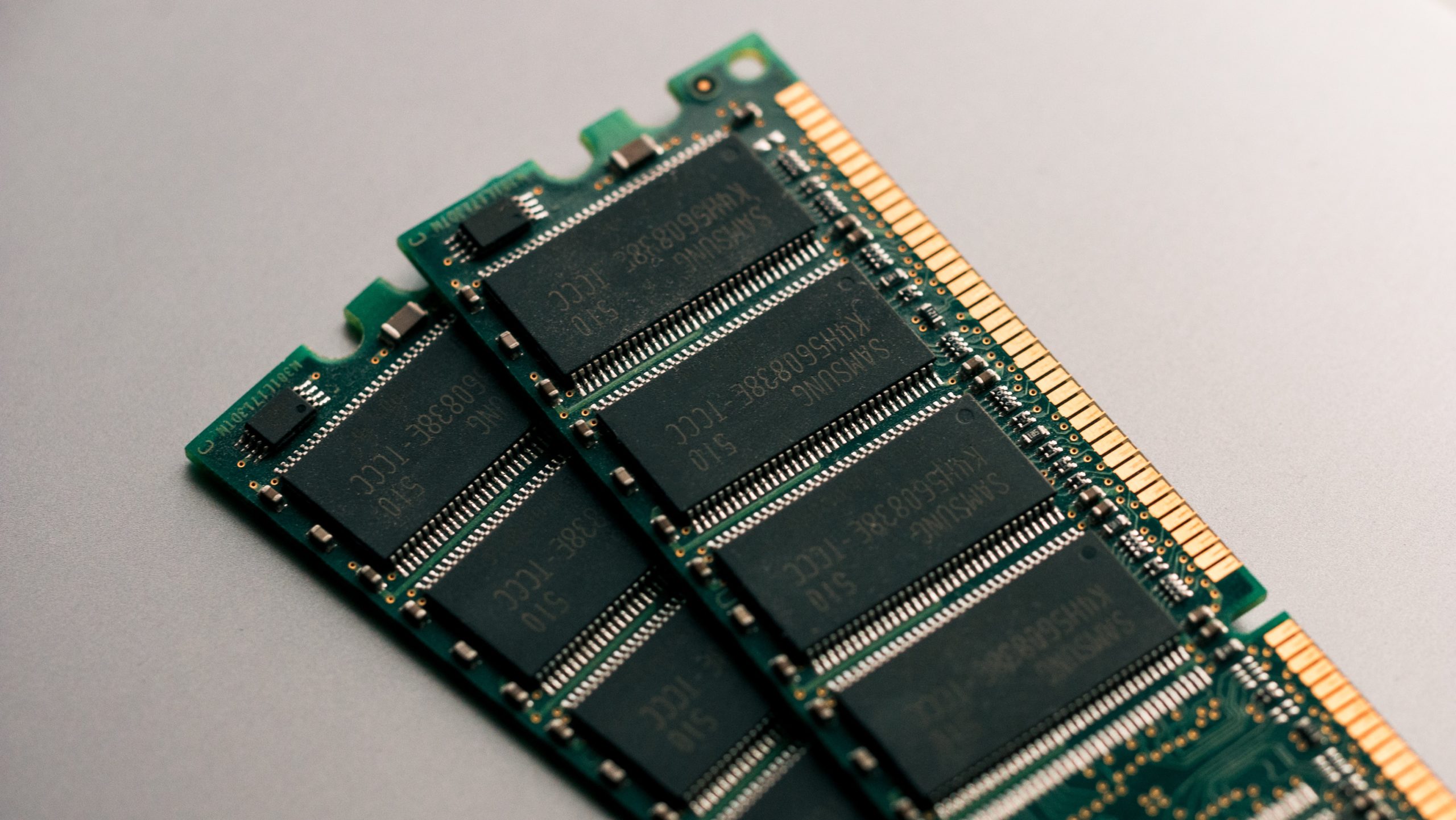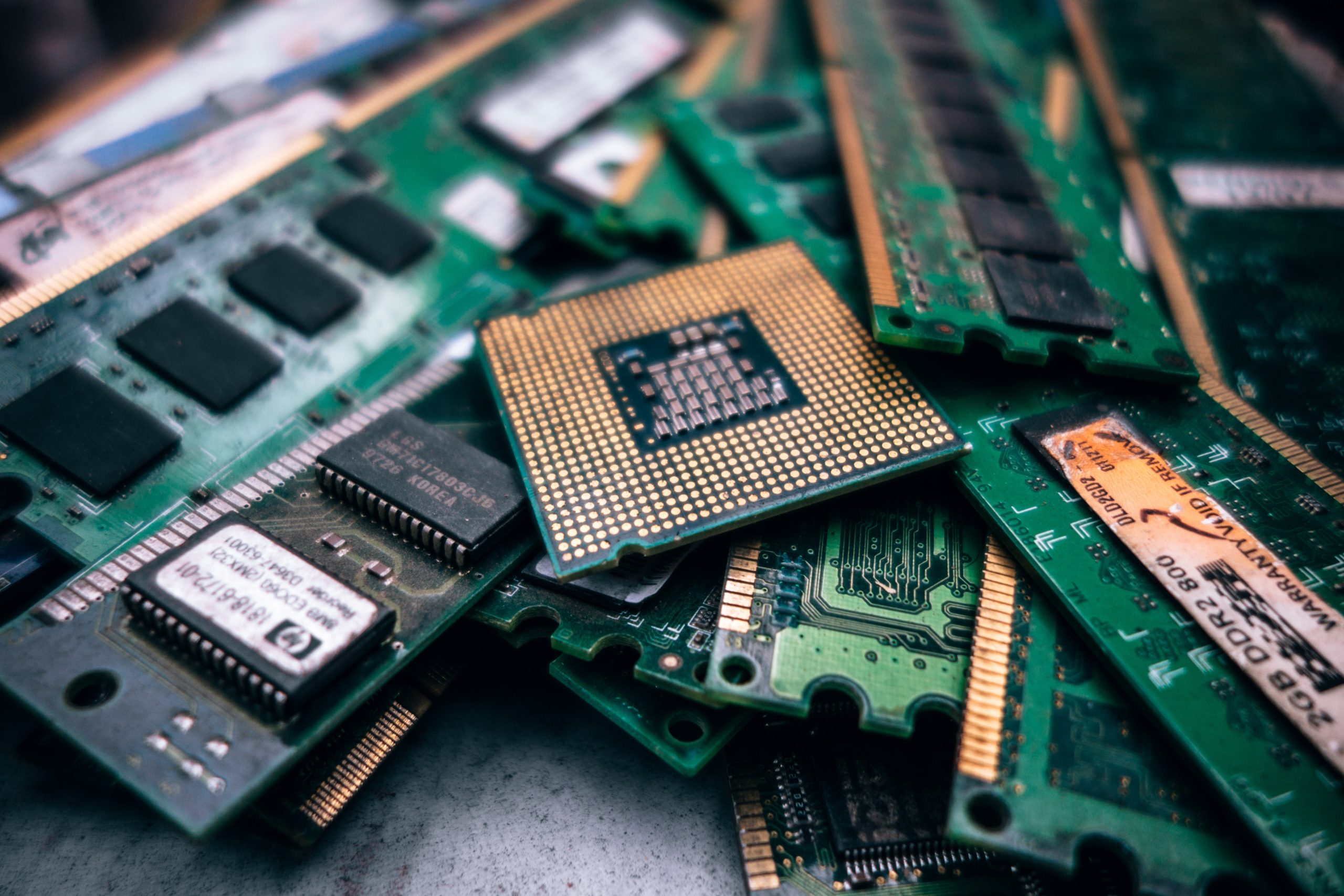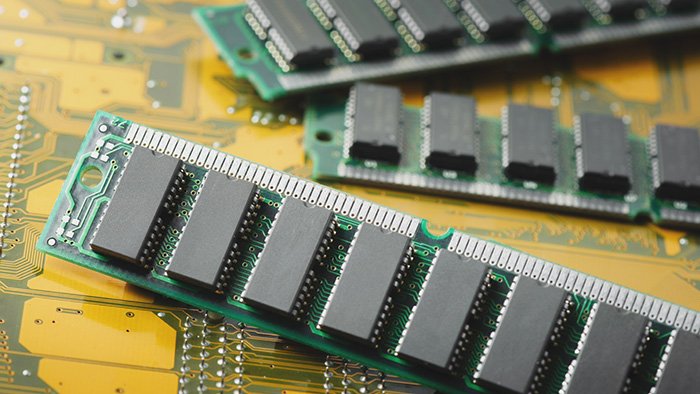
You could be a technology enthusiast, a non-IT person looking to upgrade RAM on your PC, or someone preparing for an IT exam. All of these are valid reasons for reading this post and we would promise to take you through most terminologies used by techies while discussing RAM. We shall try to crisply explain the differences and similarities between different types of RAM. If you are keen to upgrade the RAM in your computer and you don’t understand what type of RAM you need this is a perfect article for you.
SD RAM
SDRAM is a synchronous dynamic RAM that is tied with the system clock to efficiently transfer data between CPU, MCC (memory controller chip), and SDRAM. Old DRAM technology worked asynchronously with the system clock and was much slower than to the system clock. SDRAM on the other hand operated synchronously with the system clock hence is considered to be much faster and efficient.
Older computers used Single inline memory modules (SIMM’s) which operated on a 32-bit wide data path which is a redundant technology. Modern computers use DIMM’s (Double inline memory module) which operate on a 64 wide data path which means they can transfer 64-bit of data per clock cycle and hence they are twice as fast as SIMM’s.
Early SDRAM’s operated on clock speeds of 66,75,83,100 and 133Mhz and were prefixed with PC to identify the SDRAM speed. The most common one we can remember was PC100 which operated on 100Mz frequency. It was important to have RAM with a clock speed that matches or exceeds the system speed otherwise system would not work at all. To understand the throughput/bandwidth of an SDRAM module one can multiply the clock speed with 8 as SDRAM used an 8-bit data bus to transfer data. This means PC133 will can transfer 1066 Mbps (i.e. 133.333*8=1066)
RD RAM
During the development of the Pentium 4 processor, INTEL announced plans to launch RDRAM as they realized SDRAM would not be able to handle speeds of quad-pumped 400MHz front size bus. RDRAM could handle speeds up to 800 MHz which allowed INTEL to make more improvements in processor technology. RDRAM was significantly priced very high as compared to SD RAM. A stick of RD RAM was called RIMM which stands for Rambus inline memory module as it was developed by Rambus Ink. RIMM modules appeared to be very similar to DIMMS and had 184 pins with bottom notches in the center of the module. RDRAM launch was a technological breakthrough during 1999 when RDRAM operated at 800MHz as compared to 133Mhz for SDRAM. However, RDRAM had only a 2-bit wide bus as compared to the 8-bit wide bus of SDRAM. Hence total bandwidth of RDRAM was only 1600Mbps (i.e. 800*2=1600) even though it worked on a higher frequency.
DDR RAM
With the development in system and CPU speeds, a new technology RAM called DDR RAM was developed to keep up the pace with the advancements. DDR stands for Double data rate as this type of RAM sends twice the amount of data as compared to non-DDR RAM. DDR utilizes both the rising and falling edge of a clock signal to send data wherein non-DDR sends data just once per clock cycle. This enables DDR RAM to send twice the amount of data when compared to a non-DDR RAM when the system clock is pulsating at the same speed for both these types of RAM.
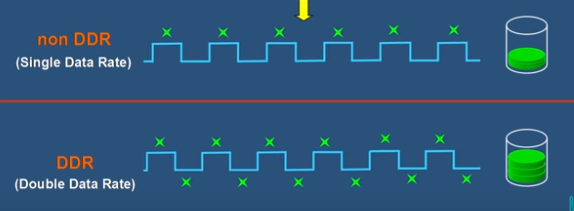
It is important to note that the naming convention with DDR is also different from a non-DDR RAM as it includes both the clock speed and the bandwidth. For example, a DDR RAM labeled as
DDR-333 PC -2700 RAM is a naming convention where 333 MHz is related to the speed of the RAM and 2700 Mbps is the total bandwidth of RAM. A DDR DIMM normally has 184 pins.
DDR2 was another type of RAM in this category which was developed as an improvement in RAM technology through improvements in data bus speed and electrical characteristics. DDR2 DIMMs had 240 pins and it was labeled slightly differently i.e. DDR2-800MHz PC2-6400 (note 2 is added as a suffix to DDR). DDR2 RAM sticks were incompatible with DDR RAM sockets because of different electronic characteristics. On similar lines, SO-DIMM2 200pin was also incompatible with SO-DIMM.
DDR3 boasts of being, even more, energy efficient (30% lower than DDR2) and twice as fast as DDR2 making it an even more persuasive choice for computer manufacturers. However, it does not mean that one can use DDR3 in a memory slot meant for DDR2 as the notches on the bottom of DIMM are arranged differently. It is very important to note that DDR1, DDR2, DDR3, and DDR4 are all designed to be installed with different motherboards and hence are not interchangeable. DDR3-1600MHz PC3-12800 is an example of DDR3 RAM. DDR3 DIMM also had 240 pins just like its predecessor DDR2. Some DDR3 memory chips also included XMP (Extended memory profile) which allowed users to overclock DDR3 for even higher performance.
DDR4 was the fourth generation of DDR RAM launched in late 2014 which offered higher density and lower voltages than DDR3 with even faster data transfer rates. DDR4 has 288 pins and one example of this amazingly fast DDR4 RAM is DDR4-4266 PC4-34100. Theoretically, DDR3 could support a maximum of 128 GB memory whereas DDR4 was supposed to support four times this amount i.e. 512 GB. DIMM’s running at DDR4 run @1.2V with a performance version which runs@1.35V and a low voltage version which runs@1.05V.
DDR5 is the fifth generation of DDR RAM type which promises to double the memory bandwidth and density of DDR4. G(Graphics)DDR5 technology which is being used by graphics cards deployed in gaming consoles (Sony PlayStation 4) these days is not to be confused with DDR5. This new DDR5 technology is yet to be launched and is expected to hit the computer hardware market in 2019.
ECC RAM
Sometimes in unknown events take place in your PC where RAM would deliver a wrong bit to MCC. This mostly is unnoticeable for PC users and they wouldn’t even realize it. This is a form of data corruption that may happen in some PC’s but in certain server applications, this data corruption cannot be tolerated at all. This is uniquely required for servers that are dedicated to emergency services, hold financial or government data. These servers cannot afford any downtime due to data corruption and hence they use a special type of RAM called ECC RAM where ECC stands for “Error Correction Code”. Typically, an ECC memory stick will have 9 chips on the module as compared to a standard non-ECC memory stick which would have 8 chips. ECC RAM always verifies if the data has been processed correctly by MCC and looks for possible modifications if needed as and when required. However, this feature of ECC RAM makes them slower as compared to non-ECC RAM. You must be fascinated with this new type of RAM and must be thinking of making use of it in your PC but hang on. You need to make sure that your motherboard MCC is designed to use an ECC RAM as this feature is only available in high-end motherboards.
STATIC RAM
Static RAM is a type of RAM that does not need to be refreshed like Dynamic RAM every few milliseconds and is much faster as compared with any other type of RAM. Apparently static RAM has a very complex architecture and is very expensive to manufacture but is very useful because of its characteristics. Modern CPUs come inbuilt with static RAM and they use it as a caching memory due to its low response time. Because of its characteristics, static RAM is best suited for this type of application rather than being a primary computer memory.
Other Related Posts:
- Difference between Passive Matrix and Active Matrix LCDs?
- What is BYOD? Why is it trending among organizations around the world?
- What is Random Access Memory (RAM)?
- Difference between Passive Matrix and Active Matrix LCDs?
- Difference between Twisted Nematic (TN) and In-Plane Switching LCD technologies?
- All you want to know about Unshielded Twisted Pair (UTP) Cables!