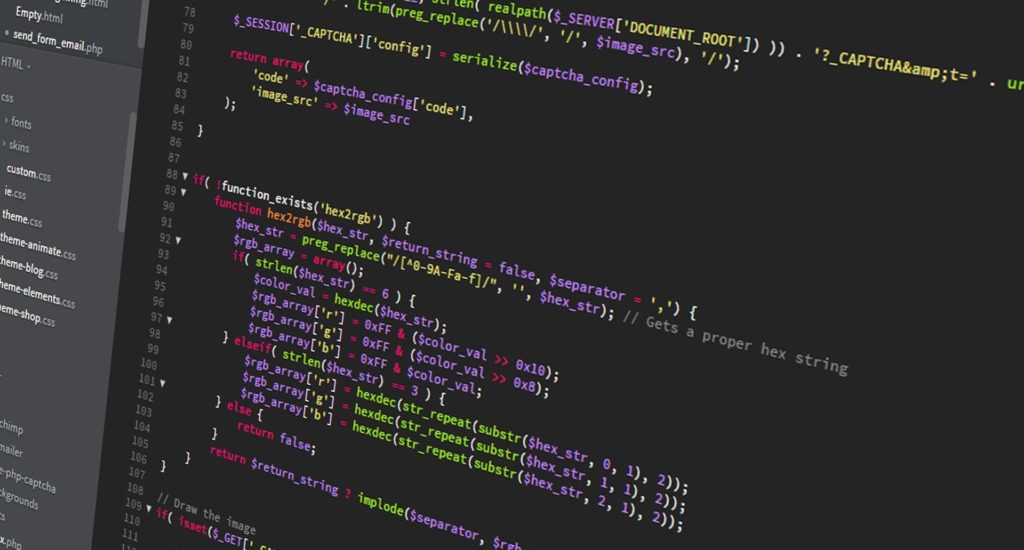
You must be aware your computer has two different IP addresses that must be the reason you clicked on this blog to learn more about them. Well if you didn’t know it earlier, it doesn’t matter we will tell you about it. So, let’s start by telling you that there are two types of IP addresses your PC has: An internal IP address and a public/ external IP address.
An internal IP address is an address assigned to your device for identification on the local network. On the other hand, you have a public IP address which is for the internet to identify your device. We believe seeing is better than believing. You would understand it better when you will check them out. Following these simple steps to identify your external IP address first
- Open any search engine such as Google.com and type in the search bar “What is my IP address”
- Your IP address will be prominently displayed in Google search results.
- If it doesn’t check out the first result which will have a link to the website www.whatismyipaddress.com click it. This website will show your public IPV4 address with other associated IP information about your ISP provider and location etc.
How simple was it, very simple we heard you saying that? Well lets now look at the steps to identify your local IP address (Considering you are using a Windows operating system)
- Open the command prompt by typing “cmd” in the search box in the taskbar available on the bottom of your screen. Alternatively, you can press the “Windows+R” key and press the Ok button to launch the command prompt.
- In the command prompt window, you can type “ipconfig” and press enter
- A whole lot of stuff will appear on your screen but the line which says “IPV4 Address” will have some numbers against it. This is your local IP address.
Advantages & Disadvantages of exposing or hiding your external IP Address
When your IP Address is not masked or hidden over the internet
- Google search engines can identify your location and provide you precise information on local services and customized search engine results.
- You get uninterrupted services from video streaming platforms such as Netflix.
- Online advertisers can give targeted advertisements to you which are available in your geographical area. This can be a disadvantage as seen by many users, but we see it as an advantage.
Some users over the internet mask or disguise their IP address using a proxy server or Virtual Private Network (VPN) services. These services enable you to browse the internet securely as it is not easy to identify your geographical location when you are using services like VPN. Furthermore, your communication is encrypted, and you can use geographically restricted websites.
Related Articles
7 ways people can spy on your IP Address


