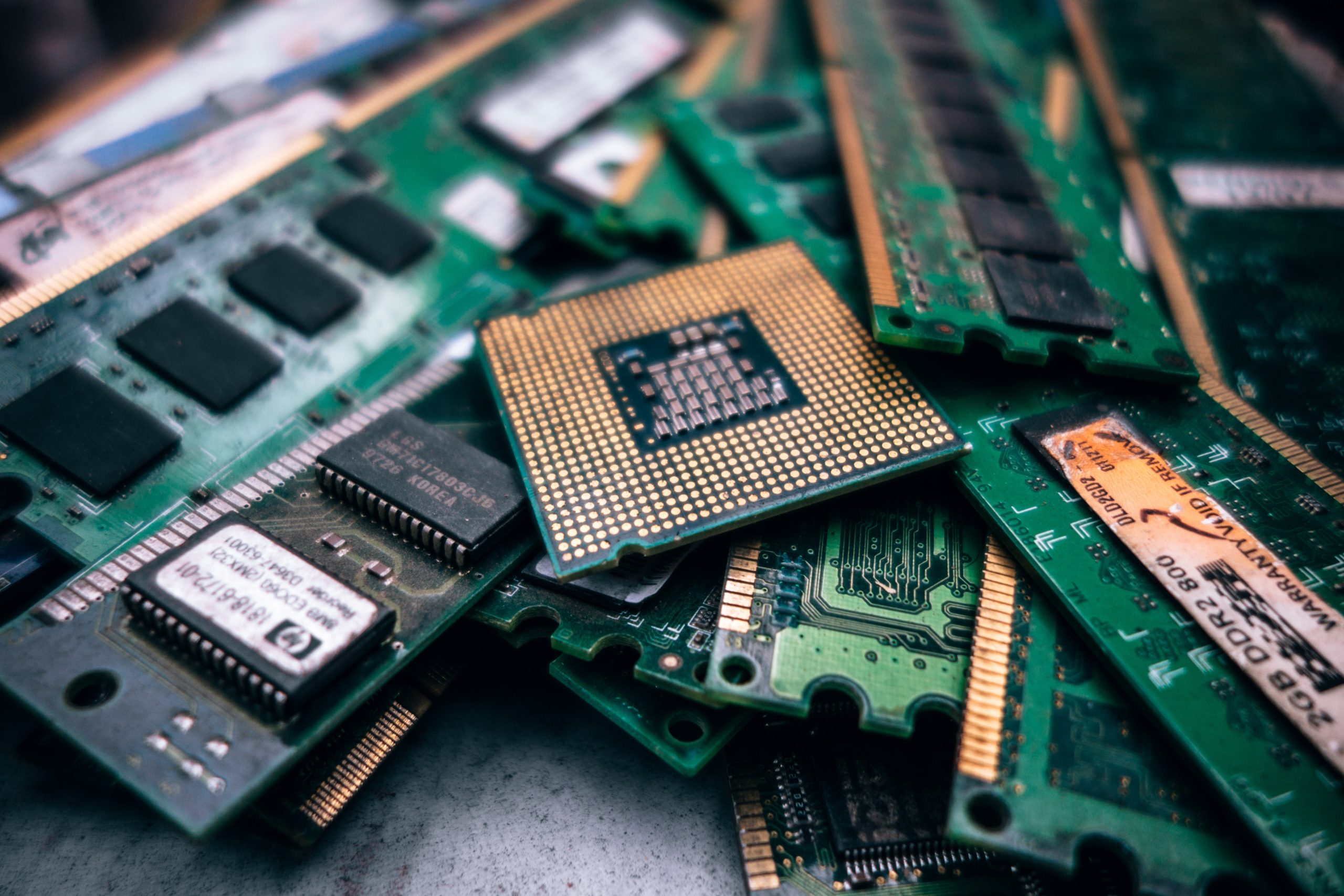This guide has been created to help small businesses to select appropriate “Duty Rostering Software” for their businesses. Many small businesses have been scheduling the shifts of their employees on Microsoft Excel or are using Google Documents for that purpose. If you are doing it you are spending your valuable time fighting fires, we suggest moving to professional employee management software to increase productivity. What’s more, good employee management software can increase employee accountability and allow you to manage changes with ease. A well-designed employee scheduling software can also allow you to communicate efficiently. It also simplifies your payroll process as well. A google search can result in hundreds of websites that offer similar services but hang on we’ll tell you what to consider first.
Important features to consider when selecting a Duty Rostering software
Cost:
Cost is one of the most important considerations for a business and it highly depends upon features offered by a service provider. As a user, you should make sure that features satisfy your requirements.
- Small businesses can choose a free employee scheduling software with limited features. Other option would be to select one which could cost just 2$-3$ with many helpful features. The more employees you have higher will be cost you need to pay.
- Some SAAS (Software as a service) providers will provide you service based on the number of locations you want to roster.
- The third type of SAAS cost includes a lump sum amount per month at one location only.
- Another deciding factor on cost is the number of features a business need. More you want out of the software more expensive employee management service you will have to go for.
Hence, we recommend you keep all these cost-building factors in mind when you look for an appropriate solution for your business.
Features:
Obvious as mentioned above the features an application provides should be suitable for your requirements else your energy and money can be a complete waste of time. This software’s can most probably provide these important functions:
- Team Scheduling
- POS integration
- Time Off Management
- Chat/Messaging features.
- Android/ iPhone apps
- Biometric Attendance and timekeeping.
- Wage management for employees hired on per hour wages.
- Simplify payroll
You can choose intelligently what best suits your needs.
Standalone/Cloud-based application
On one hand, there could be standalone software installed on your desktop which you can operate independently and securely. On the other hand, there could be a cloud-based application that could be accessed from anywhere. Cloud-based software applications have recently picked up pace because of the ease of mobility and scalability. Moreover, your employees can also get logged on to through their smartphones and keep in sync with updates on employee management software.
Mobile application availability
If a cloud-based duty management software also has Android/Windows/iOS apps available which can synchronize to the servers, it is great news. Your employees can download the app on their mobile phones, and this will reduce miscommunication between the employer and employee. Furthermore, real-time rostering will increase efficiency and provide higher flexibility.