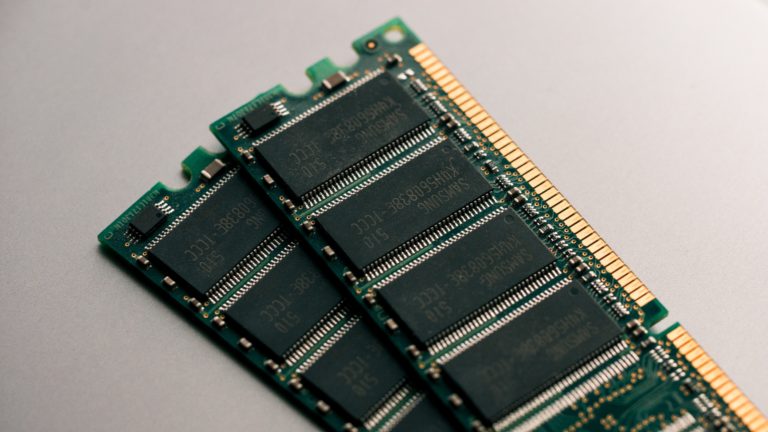What are BIOS, CMOS, and UEFI ?
BIOS stands for Basic Input Output System. It is basically firmware that is inbuilt in a computer’s motherboard. BIOS is the first program to get executed when a computer boots up. This program identifies, configures, and tests the hardware installed on a PC. BIOS produces a short beep sound once it finds all hardware in order and we have all heard that beep sound in our laptops and computers. This boot process is also called POST (Power on Self-Test) which is essentially run by BIOS. Once this test (POST) is passed by BIOS it searches for a memory device to load the operating system. It is important to know that BIOS is also many times referred to with different names such as firmware, system BIOS, ROM BIOS, or flash memory. Irreversible damage to a computer can be caused if power is switched off during a BIOS upgrade. BIOS updates can be performed by technicians in order to repair damaged BIOS, provide support for new types of hardware introduced, or fix known issues with the current version of BIOS. Types of BIOS which can be updated without removing them from the motherboard are commonly EEPROM and Flash Memory. MSinfo32.exe is a Microsoft Windows utility that can be used to get information about system BIOS.
BIOS chip is non-volatile which means the contents of the chip are retained even after the power is turned off. Entering the CMOS system settings on a PC enables one to change the boot process or configure common hardware settings.
How to fire up BIOS settings
To launch system setup following are the most common keys/key combinations that will work:
Del, F1, F2, Ctrl+S, Ctrl+Alt+S
It is advised that any changes in BIOS should be made by experienced IT professionals only as an inexperienced person can cause a PC to malfunction.
C MOS
When a computer is switched off it needs to retain some settings such as date, time, boot sequence, and custom hardware settings. These settings are generally stored in a CMOS chip on the motherboard which is powered by a button cell battery mounted on the motherboard. Unlike the BIOS chip, CMOS chips are volatile i.e. it needs constant power to retain storage of information on it. If the battery is removed and reinstated on the motherboard this essentially resets the BIOS to the manufacturer’s default setting. This is because any changes one makes to BIOS settings such as change of hardware configuration, date, or time are all retained in the CMOS chip. These days in modern computers BIOS configurations can be stored in flash memories as they are more flexible, reliable, and do not need a power source.
UEFI
BIOS limitations led to the creation of a new firmware interface called UEFI (Unified Extensible Firmware Interface). It is based on an Extensible firmware interface standard by INTEL. UEFI is similar to BIOS but has several advantages over BIOS. The list is long but the broader advantages are it has an extremely user-friendly graphical user interface with networking capabilities. UEFI also facilitates the use of a computer mouse and can recognize larger storage drives (> 2.2TB). Additionally, it has extended features that lacked with legacy BIOS such as a “secure boot” feature which does not allow digitally unsigned drivers to load such as “rootkits”. Due to these reasons, UEFI is expected to replace BIOS completely in modern computers and UEFI is already being shipped with many new motherboards already.
Troubleshooting BIOS
When a computer does not produce a short beep sound or it starts producing multiple beep sounds during the boot process it is a clear indication that the computer has failed the test (POST) and further troubleshooting is required. Referring to the manufacturer’s guide of PC would be helpful in such cases as different beep codes may refer to failure of different types of hardware in a computer. Referring beep code list can help technicians to pinpoint the exact problem and resolve it fast.