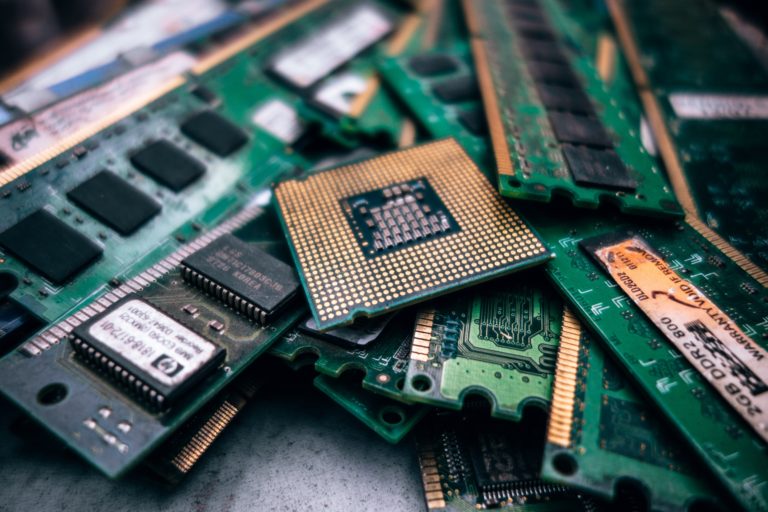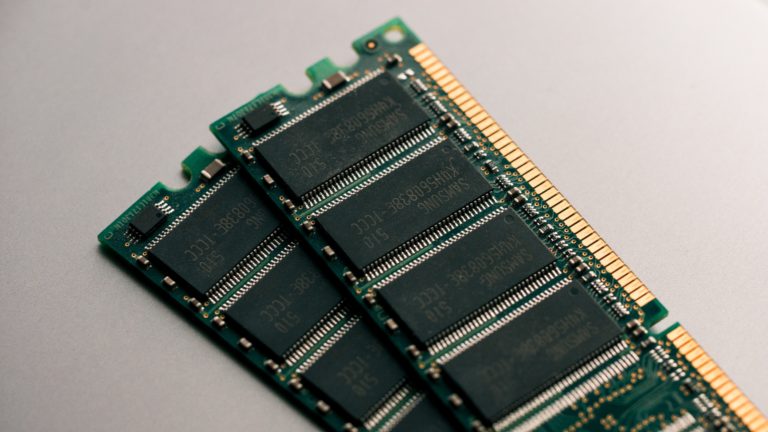What are BIOS, CMOS, and UEFI ?
BIOS stands for Basic Input Output System. It is basically firmware that is inbuilt in a computer’s motherboard. BIOS is the first program to get executed when a computer boots up. This program identifies, configures, and tests the hardware installed on a PC. BIOS produces a short beep sound once it finds all hardware in…