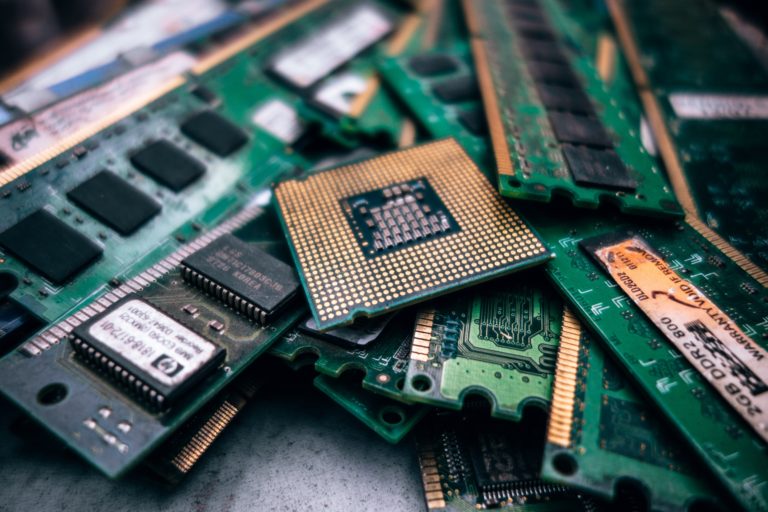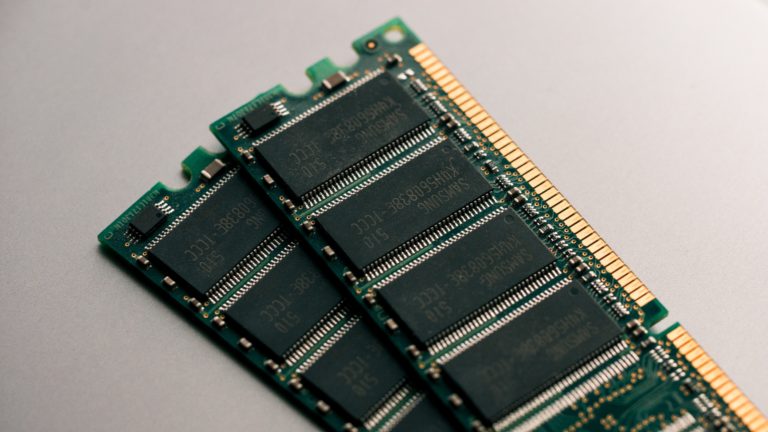A Guide to understanding computer Power Supply Units (PSU)
If you have ever opened a PC you must have witnessed a power supply unit (PSU) screwed onto the case with a few screws. You must also have wondered when power is coming from the switchboard why a separate power supply is built into your computer? Well, we will clear your doubts. Actually, your computer does not work on a 120/230V AC power supply coming from the main switchboard on the wall rather your motherboard and other PC components work on DC power. AC power coming from your wall socket is converted into DC power by the computer’s power supply unit and they are supplied to the motherboard, DVD Drive, and other components in the PC. A wide range of electronic components residing in your PC work on 5V,12V & 3.3V of direct current (DC) power hence a computer power supply unit is required for two purposes- one is to convert alternating current (AC) to direct current (DC) and the second purpose is to step down the voltage to 5V,12V &3.3V and supply to individual components.
Another interesting thing to note here is to understand that most countries in the world use 230V AC power for electronic devices in their houses but there are countries that use between 110-120V AC instead of 230V AC. One of the prime examples is the United States. Most PC power supplies these days are available with dual voltage options. Some power supplies come equipped with a hard switch near the IEC-320 connector (PC power supply connects to power cord through this standard connector) to switch between 115V and 230V. Some of the power supplies will have circuitry to switch between these voltages irrespective of wherever you are using them. If there is a switch one must be very careful before switching ON the power supply to ensure your PC power supply is configured for the correct AC voltage you are providing to it else it can burn off.
Safety guide while installing a new PSU:
Checking the input voltage to PSU
Always check the power from the wall with a multimeter before installing a new power supply on the PC. All PC power supplies are built to support up to 10% variation of the input voltage on either side of their desired voltage hence nothing to worry about if you see 220V is being supplied from the wall socket instead of 230V.
Using a Surge Suppressor
Sudden spikes and surges in voltage which may happen from time to time may burn your PC’s power supply hence we advise using a surge-protected extension between your PSU and wall socket. Surge suppressor extension cords are easily available in all markets at affordable prices and they can absorb any extra voltage from surge to protect your PC. If you can afford a little more you can go for an Uninterruptable Power Supply (UPS) equipped with surge protection as this will give your PC power backup if the power supply fails from your power supply provider for a certain period of time besides protecting it. We advise any surge suppressor/protector you use should be rated at 2000 joules at minimum to be effective however more joule rating it has better it is for your PC. The level of protection from surge depends on the joule rating but no suppressor can guarantee 100% protection. Another important tip you could find useful is that if you have a modem or a telephone at your home you can look for a surge suppressor embedded with features that can protect all this equipment.
PSU DC voltages & related components
As already discussed in this article that PSU steps down voltages besides converting them into DC voltages. Typical voltages that a computer PSU generates are 12V, 3.3V & 5V. The typical standard power supply size is 150mmx140mmx86mm that most computers would use. Computer motherboard and onboard electronic devices use 5V & 3.5V power whereas HDD, optical drives, or any component running on the motor will tend to use a 12V line from PSU.
Computer motherboards generally use a 20pin/24 pin power connector also sometimes called a P1 connector. However, some motherboards may require extra power through a 4/6/8 pin connector from the power supply unit.
Older HDD drives use 12V power & 5V and fans mostly use 12V power generally which is provided through Molex connector and it has to be plugged into the components with a specific orientation.
Through the power supply, many different cable types may emerge and one such kind is called a mini connector which was distinctively used for older floppy drives. This mini connector provides 12V and 5V power to floppy drives.
SATA drives use a special 15 pin power connector from PSU which enables them to be hot-swappable. SATA power connector incorporates 3.3V,5V as well as 12 V and it is almost impossible to insert SATA power connectors wrongly as they are L-shaped.
PCIE-E power connectors are 6pin/8pin and usually, 8pin power connectors will have 2 pins in the end which can be detached. PCI Express power connectors may be plugged into PCI E devices depending upon the device’s requirement.
What is Active PFC?
Current coming from your wall socket @230V has AC current which kind of oscillates around 50-60 times each second. This phenomenon is called harmonics in the power industry and harmonics are known to deteriorate the life of any electrical component over a period of time as the electrical devices produce reactive power. Some good-quality power supply units come equipped with special circuits which can subdue these harmonics. This feature is called Active PFC which stands for Active Power Factor Correction. It is a very important feature of a computer power supply unit. While buying a new power supply we recommend our readers to ensure their power supply is equipped with this feature.